Access your University Microsoft account at portal.office.com and login with your University credentials.
Self Service - University of Nebraska system
Self Service applications are similar to the Apple & Microsoft App Stores, but with custom content for the University. These tools give users the flexibility to choose what to install and when to install it. Standard free and paid applications are available on-demand to entitled faculty, staff, and students on managed devices.
The iOS Self Service app provides one-tap access to software and other mobile resources.
The macOS Self Service app provides simple installation for software, printers, maintenance tasks, software updates, links, and other documentation.
A user must log in on the upper right-hand side and sign-in with University identity.
The Windows Software Center app provides simple installation for software and other maintenance tasks.
On a Windows computer, Software Center will automatically authenticate with the logged-in user's identity.
Any current faculty, staff or student will be eligible for the Microsoft 365 download. Retirees are not eligible at this time.
The installation will go much smoother if you uninstall any previous or current versions of Microsoft Office prior to installing the latest version of Microsoft Office.
Android and iOS have individual app downloads for the Microsoft 365 Suite.
You are allowed to download and install the Microsoft 365 apps on up to five computer devices (Mac/PC). You can also download and install up to five copies of Microsoft 365 Mobile for your mobile devices.
Latest version of
Students have access to Microsoft 365 for two years after their last class.
Faculty and staff have access to Microsoft 365 as long as they are a UNK employee.
Microsoft 365 is activated when you are prompted to "sign in" upon opening Microsoft 365 for the first time. You will sign in with your full UNK campus email address and password. Activation requires Internet connectivity, but after that, the user only has to connect to the Internet at least once every 30 days to check the status of the subscription. If the computer goes offline for more than 30 days, Microsoft 365 enters reduced functionality mode until the next time a connection is made.