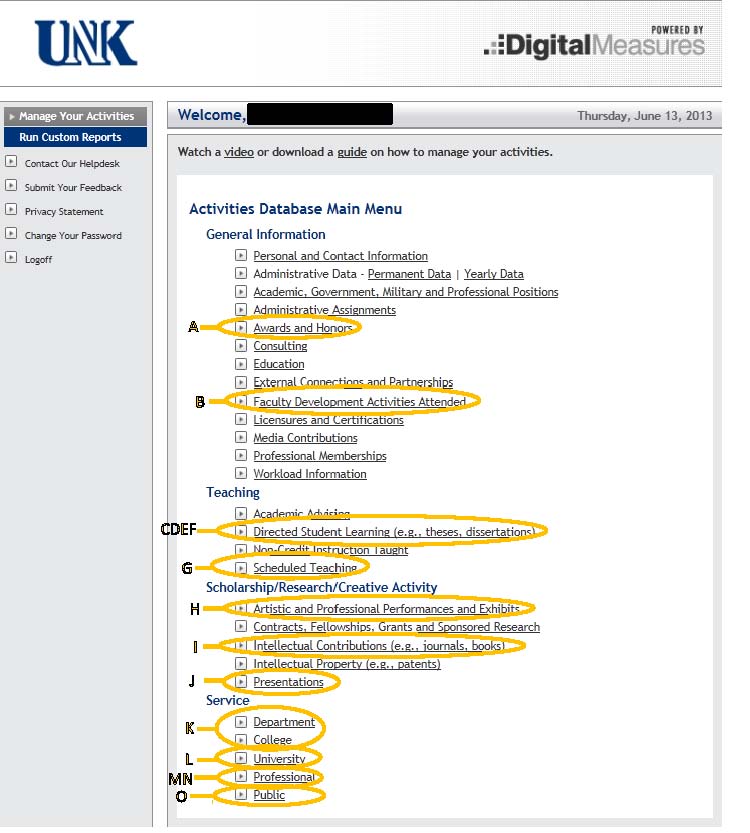Here you will find basic information about entering data in Digital Measures.
1. Login to Digital Measures
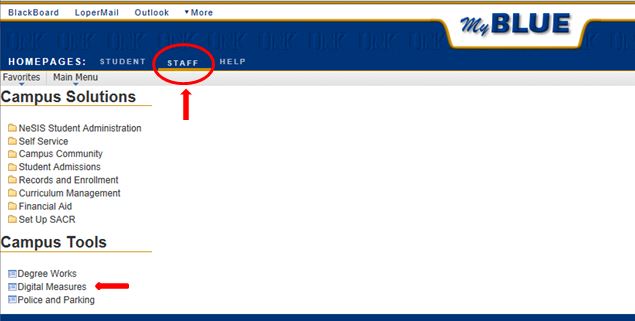
2.Main Menu
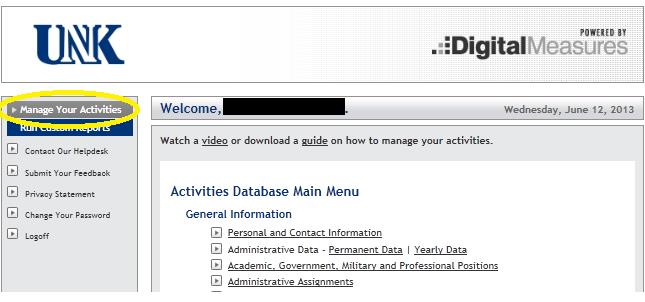
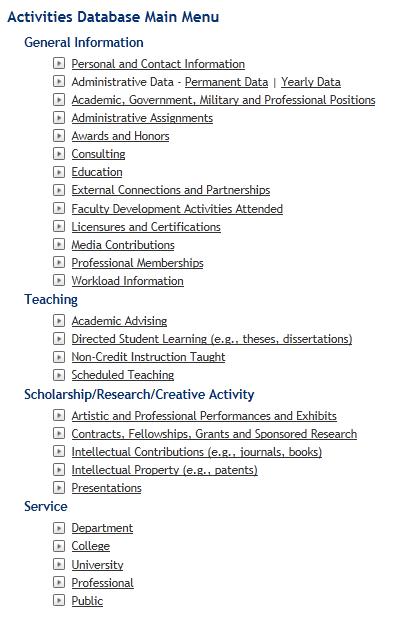
3.Categories
|
Reference |
Faculty Activity |
Suggested Digital Measures Screen |
|
A |
Awards and Honors |
Awards and Honors |
|
B |
Professional development activities |
Faculty Development Activities Attended |
|
C |
Thesis and dissertation committees |
Directed Student Learning (e.g., theses, dissertations) |
|
D |
Honors student theses supervised |
Directed Student Learning (e.g., theses, dissertations) |
|
E |
Independent studies supervised |
Directed Student Learning (e.g., theses, dissertations) |
|
F |
Practica/internships supervised |
Directed Student Learning (e.g., theses, dissertations) |
|
G |
New course(s) developed or significant redesign of course(s) |
Scheduled Teaching (There are selections in this screen to indicate if the course selected is new or redesigned and also text boxes to allow for further description) |
|
H |
Creative Activity |
Artistic and Professional Performances and Exhibits |
|
I |
Publications |
Intellectual Contributions (e.g., journals, books) |
|
J |
Presentations |
Presentations |
|
K |
College and department committees |
Department and College |
|
L |
Advising student groups |
University |
|
M |
Editorships |
Professional |
|
N |
Officer in professional organizations |
Professional |
|
O |
Community engagement activities |
Public |