Guest Log In to View Department/Program Assessment Reports
To view assessment plans and reports:
- Go to the WEAVEonline Login page
- Enter the WEAVEonline ID: unkguest
- Enter the password: loper
- Make selections to pull up the report you need:
- Select: reports tab
- Select: appropriate cycle
- Select: Detailed Assessment Report
- Select: appropriate entity
- Click on next
- Choose only the report parameter "Analysis Questions and Answers" (note: annual report section is not currently used at UNK)
- Click run
If you have trouble opening a report, check that you have all of your pop-up blocker disabled. The report will be a pop-up window.