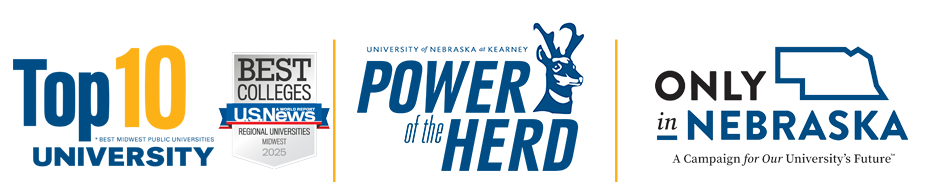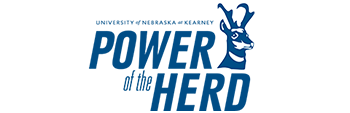Cyber Systems for Everyone
A good understanding of computer science or information technology will provide a foundation of knowledge that will help you be successful at any career in today’s global economy.
As Marc Andreessen (creator of the first web browser, who is now a venture capitalist) once said: "The spread of computers and the Internet will put jobs in two categories, people who tell computers what to do, and people who are told by computers what to do."
There are so many ways that you can be someone who tells the computer what to do.
The available Cyber Systems resources are constantly in motion. The list below shows several of these resources.
Sites for learning computational thinking/computer science principals
- Code.org - Code.org is a non-profit dedicated to expanding participation in computer science by making it available in more schools. Try the "Hour of Code" or any of its online tutorials/curriculum units.
- CoderDojo - Coder Sessions for kids led by volunteer mentors.
- Scratch - A creative learning tool developed by MIT.
- Processing - A language for digital art developed at MIT.
- Minecraft Edu - Learn programming by modifying the minecraft game.
- Code Academy - Learn HTML & CSS; JavaScript; Python; Web Developer Skills, etc.
- Code Combat- Play a game to learn JavaScript.
- GameInstitute.com provides opportunities for game programming, game art and animation and to learn more about the Unity platform used in game creation.
- Lightbot - Programming games and puzzles.
- Grok - Programming Courses, Python.
- Khan Academy - Free tutorials including Computer Science and Mathematics.
- Alice.org offers a 3D programming environment to help kids across all ages learn about object-oriented programming. Downloads, licensing and tutorials are available.
- DaisyTheDinosaur is an iPad app that introduces kids ages five to eight basic logic and allows them to drag one-word commands into the programming space.
- Kodable is an iPad game to teach children as young as age five how to develop coding skills. Learning tools are also available for students as advanced as the 12th grade.
- PluralSight knows that kids are already experts in technology and offers free courses such as Teaching Kids to Program and Learning to Build Apps with App Inventor.
Sites for learning how to make apps
Education/Teaching types of sites
- CS Unplugged - Free learning activities that teach Computer Science.
- Tynker - Self-paced CS Courses and built-in tutoring.
- edX - Online courses with CS.
- Exploring CS.org - a K-12/University partnership committed to democratizing computer science.
- Globaloria - making computing and STEM learning fun through game design and coding.
- Google Education Hangouts - Learn with educators around the world
- TEALS - TEALS (Technology Education And Literacy in Schools) is a grassroots employee driven program that recruits, mentors, and places high tech professionals who are passionate about digital literacy and computer science education into high school classes as part-time teachers in a team teaching model where the school district is unable to meet their students’ computer science (CS) needs on its own.
- Computer Science Online: Before College - Find expert-driven information, advice and resources to help students develop important computer science skills from kindergarten through high school.
- The 21st Century Teacher - An outlet for people to share their thoughts on education today.
- Big 6 - Big6 is a six-stage model to help anyone solve problems or make decisions by using information. Some call it information literacy, information communication, or ICT skills, or a process, but we call it the Big6.
- TeamTreeHouse.com provides the chance to learn about web coding and design through more than 1,000 videos created by expert instructors. Knowledge is tested through interactive coding challenges and quizzes.
- TeachKidstoProgram.com provides suggestions for websites, software, hardware and books, such as “Python for Kids” by Jason Briggs, to use to develop children’s interest in programming.
- Udemy.com provides a number of courses for children including a fairly inexpensive Kids Coding-Beginner HTML that is tailored toward young learning styles and includes a final project.
Hardware-types of sites
- https://www.particle.io/ - A tiny Wi-Fi development board that makes it easy to create Internet-connected hardware.
- First Lego League - Robotics Program for ages 9-14.
- http://makezine.com/ - Maker Media is a global platform for connecting makers with each other, with products and services, and with our partners.
- Arduino - a very low cost open course electronics prototyping platform
- Raspberry Pi - The Raspberry Pi is a low cost, credit-card sized computer that plugs into a computer monitor or TV, and uses a standard keyboard and mouse.
- Intel Galileo - Similar to the Raspberry Pi, but from Intel.
College Prep Resources
- Edhesive is the first AP Computer Science MOOC offering blended online instruction with support, all free of charge. Students learn about Java and should be prepared to take the AP exam in computer science.
- Coursera.org offers Beginning Game Programming with C# which includes the use of Unity, a popular game engine among indie developers.
- DigitalMediaAcademy provides instruction in app development, game design and iPhone applications at camps available all over the U.S. Summer camps specifically available at the University of Chicago include Game Programming, Java Programming and Programming 101.
- Openclassroom.stanford.edu is operated by Stanford University and offers free classes such as Design and Analysis of Algorithms, and Introduction to Databases and Practical Unix.
- The Institute for Mathematics and Computer Science offers AP classes and university-level coursework in computer science as well as help preparing for the AP Computer Science and AP Calculus exams.
- The University of California Online offers Computer Science for Science, Mathematics, and Engineering I that may be of interest to advanced high school or college transitioning students.
- Harvard University Extension School offers online courses hat may be of interest to advanced high school or college transitioning students.
- Udacity - offers in-demand tech skills (some material is free.)
- Computer Science Online - Information on programs, careers, and scholarship opportunities.
 Cyber Systems Student Teams
Cyber Systems Student Teams Healthy IT Community
Healthy IT Community