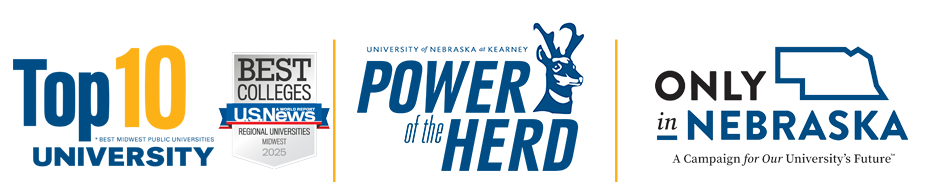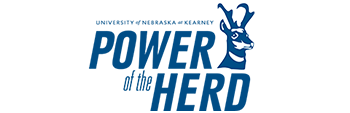Three Easy Guidelines for Accessible Videos
Posted: November 6, 2023 3:00:00 PM CST

Video accessibility refers to making videos and multimedia content accessible to individuals with disabilities, ensuring that everyone, regardless of their physical or cognitive abilities, can fully understand and engage with the video.
- Say Aloud All Visuals and Sounds - Saying aloud visuals and sounds while recording will add all necessary information to the captions/transcript to help people with visual, auditory, and cognitive disabilities. This includes, but is not limited to:
- Words on the screen
- Images on the screen
- Actions displayed visually
- Relevant sounds
- Relevant music
E.g. During the recording of an experiment, a chemistry professor may say, “The crackling sound you’re hearing is a result of XYZ”.
- Avoid Flashing and Flickering - Videos with excessive flashing and flickering may cause seizures, migraines, etc. If your video includes flashing or flickering, make sure that there are not more than 3 flashes/flickers per 1 second of video. A lot of flashing and flickering tends to appear in opening sequences and credits. Remove unnecessary flashing and flickering. YuJa has a built-in video editing tool that can be used to accomplish this.
If you cannot cut the flashing or flickering from the video, you may include the following statement to alert students:
Warning: This video contains flashing which may affect people who have photosensitive epilepsy or other photo sensitivities.
- Captioning and/or Transcribing - Closed captions are essential for individuals who are deaf or hard of hearing. They provide a text-based representation of the audio content in the video, allowing viewers to read the dialogue and other important audio information. When videos have important visuals that are not expressed auditorily, they require visual descriptions/media transcripts. Examples of videos that need media transcripts are:
- Text on a screen that is not also said aloud.
- Recording a demonstration without describing aloud what is happening.
YuJa offers auto-captions on all recordings. If you are aware of a student in your class who needs accommodation, you may request YuJa professional captions.