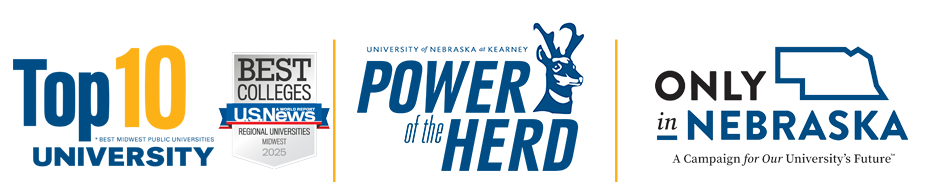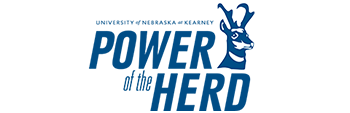Start of Semester Canvas Checklist
Posted: August 10, 2023 12:00:00 AM CDT
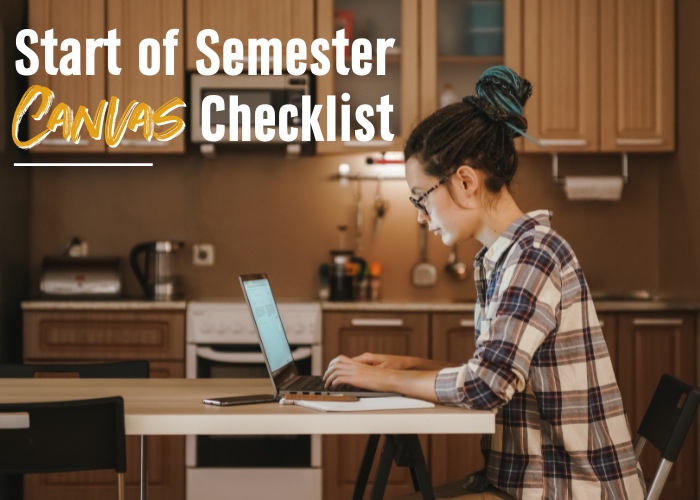
You may be ready for the semester, but let’s make sure your Canvas course is too! Review this checklist prior to your students starting the course.
1. Publish Your Course(s)
Once the course is ready, make sure you publish it so your students can access it. Publishing the course does not automatically publish all the course content, you will have to publish the modules and course items individually.
2. Add a Profile Picture
Personalize your Canvas profile by uploading a photo to your profile. This photo can be seen by your students. It is a great way for students to put a face to the person behind the screen since many will never physically meet you. Encourage your students to do the same.
3. Set a Grading Scheme in Canvas
By setting your grade scheme in Canvas, you will be able to easily import your grades to MyBLUE at the end of the course. If you don’t set a grading scheme, students will only see a percent grade and not a letter grade in their grade book.
4. Publish Your Assignments
Ensure that all your assessments (assignments, discussions, quizzes, etc.) are published, otherwise your students will not have access to them.
5. Remove Unnecessary Navigational Links
Navigational links are the links on the left side of your course page. Hide unused links so students don’t get overwhelmed when navigating the course. We recommend having these links visible to students: Home (Default), Announcements, Modules, Grades, Syllabus, and People.
6. Publish Modules and Content
Ensure that all modules and course contents are published. Note: Students will not be able to access published content under an unpublished module.
7. Run the Canvas Link Validator
It is recommended that you run the Canvas link validator to check for and fix broken links in your course.
8. Course Run-through in Student View
Review your course in Student View. This will show you how your course will appear to students.
9. Check Assessment Release/Due Dates and Points
Take a final look at your assessments and modify the release dates, due dates, and points if needed.
10. Set up Grade Book
Double-check that your grade book is set up correctly. Ensure that all the assessments show up in the grade book and the points add up to the points total in your syllabus.
11. Update University Policy Statements in Syllabus
Ensure that you have the updated University policy statements in your syllabus. The statements include but are not limited to:
· Students with Disabilities or Those Who are Pregnant
· Reporting Sexual Harassment, Violence, or Assault
· UNK Statement of Diversity and Inclusion
· Academic Integrity