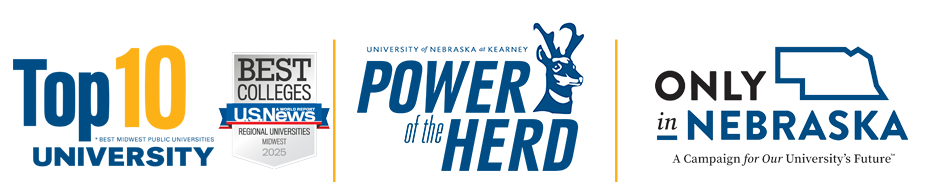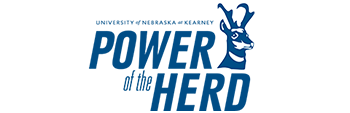CANVAS GRADEBOOK COLUMN FOR COURSE EVALUATION & SURVEYS
Posted: May 3, 2022 12:00:00 AM CDT
|
The Canvas Gradebook feature in Course Evaluation and Surveys (CES) provides the ability to assign a specific number of points to the students who have completed the survey.
Instructions You must be logged to CES to see the following help article.
Login to CES either via Canvas or direct link > open the Help Center by clicking the ? > now, click on the following link in this article, to see the tutorial.
Important Assigning Gradebook points is not an automated feature and requires a manual update to "push" points to students. Updates can be done whenever students complete their surveys. It is a good practice to do one final update when the survey ends to ensure all students receive their assigned points. |