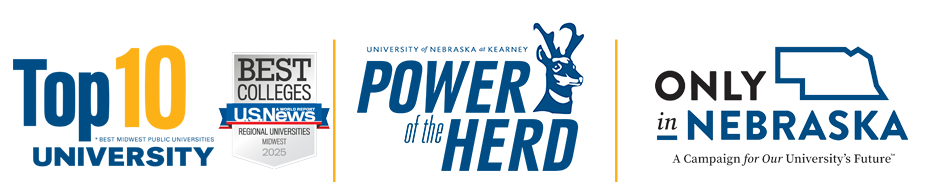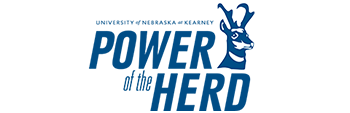Junk Mail Folder
Posted: February 9, 2021 12:00:00 AM CST
No one likes spam or junk email. The Outlook Junk Email Filter doesn’t stop delivery of junk email messages but does the next best thing—it moves “suspected” spam to the Junk Email folder.
You can customize Outlook's spam filter to block or whitelist senders and domains.
I strongly recommend to regularly review messages in the Junk Email folder to check for legitimate messages that were incorrectly classified as junk. If you find a message that isn’t junk, drag it back to the Inbox or any folder. You can also mark the item as not junk by selecting the email > Home tab > Junk > Not Junk.
To clear the junk mail folder, select the folder > right mouse click > Empty folder.