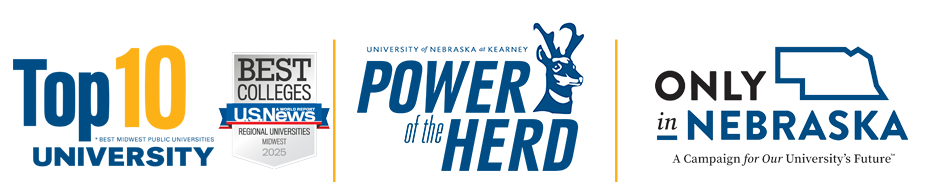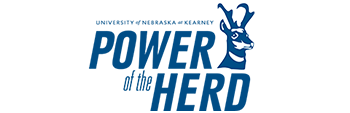Zoom - Sharing Computer Sound During Screen Sharing
Posted: November 13, 2020 12:00:00 AM CST
Zoom screen sharing allows you to share the desktop, windows, applications, or audio/video. Zoom allows you to send computer audio to the remote attendees when sharing a video or audio clip.
Instructions:
- Open your Zoom meeting.
- Ensure that you are logged in as the Host.
- Click on the green "Share Screen" icon.
- You will see a pop-up window where you select your desktop or application.
- Click the check box in the lower left that says "Share computer sound"
For more information contact:
Shahla (308-865-8861)