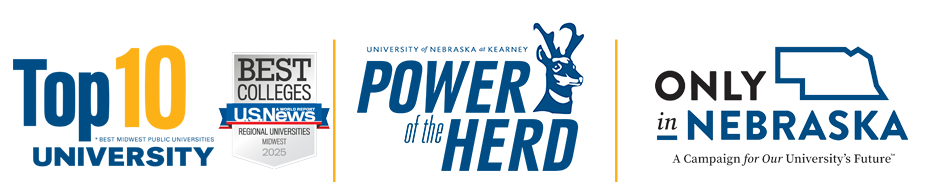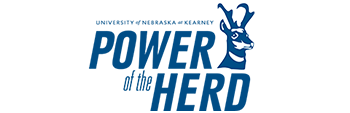Excel - Drop-down list
Posted: April 9, 2020 12:00:00 AM CDT
Drop-down lists can greatly facilitate data entry. Drop-downs allow people to pick an item from a list that you created. It helps people work efficiently in worksheets by using drop-down lists in cells. A drop-down list presents a number of options for the user to select from.
The biggest advantage of using drop-down list is to eliminate data entries. Other advantages are:
- The entries in the list give the user a clue about what values are allowed or expected.
- It's faster for the user to select an option than to type one into a cell.
- Allows only selected entries to a specific set of values.