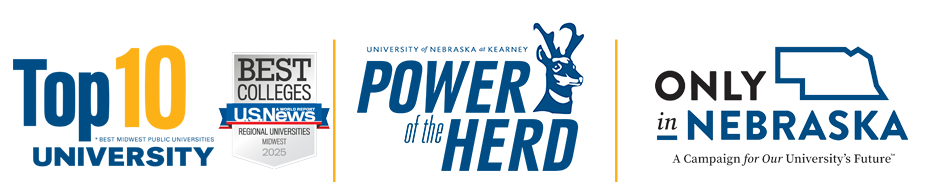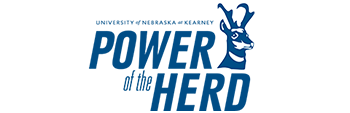Embed VidGrid videos in Canvas
Posted: April 22, 2020 8:44:00 AM CDT
Students and faculty are able to embed VidGrid videos directly to any Canvas Content area – also, called rich text area. Canvas has content area in Announcements, Assignments, Discussions, Pages, Syllabus, and Quizzes.
Instructions
Anywhere within your Canvas that has rich text editor, you will notice a button with a blue V icon. Click on the V > VidGrid Embed.

In the VidGrid Embed dialog box you may either record a video directly by clicking the icon that looks like a video recorder, upload a video, or you choose a video from your grid.
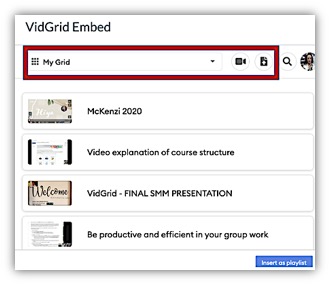
To learn more about VidGrid, register for one of our training sessions or make a one to one appointment.