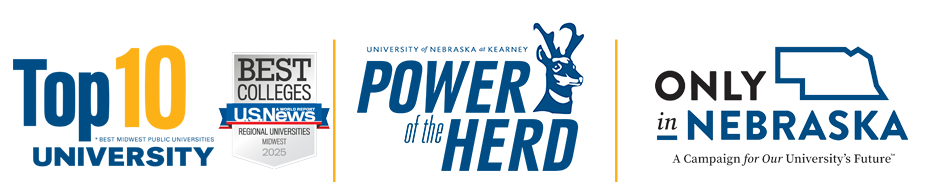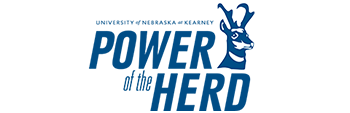Communication Tools in Canvas
Posted: January 14, 2020 12:00:00 AM CST
Canvas has many communication tools to choose from. Faculty and students may personalize their messages by using audio and/or video in Announcements, Conversation, Discussion Board, and Speedgrader.
- Announcements are a great way for instructors to communicate to the class as a whole. The rich text editor allows numerous formatting options and the ability to add images and video. Instructors have the option to delay postings, allow liking, allow students to add comments, and add attachments.
- Conversations is the equivalent of email in Canvas. It's great to use for a quick email to an individual, the whole class, or teams.
- Discussions allow students to interact with the instructor and other classmates. Threaded discussions allow multiple posts and replies. New posts appear in the Course Activity Stream page, so students will know when something has been posted.
- Chat allows individuals in a course to interact in real time. Be aware that messages in the chat cannot be deleted and the chat history can be viewed by anyone in the course.
- Conferences allow instructors to host synchronous meetings online. Canvas integrates with BigBlueButton, a conferencing tool similar to Adobe Connect. Recordings made in BigBlueButton are available for a period of only two weeks after creation.
For more information on Canvas’s communication tools, visit the following sites: