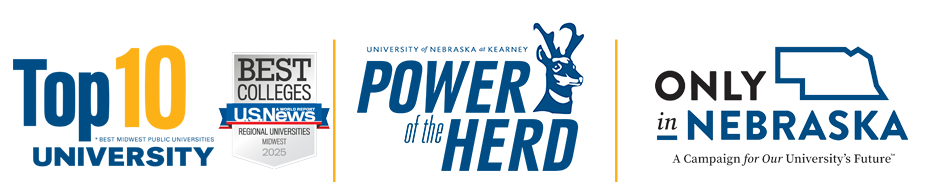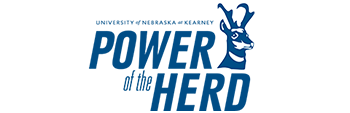Canvas Restoring Deleted Items
Posted: March 27, 2023 12:00:00 AM CDT
Canvas does not have a dedicated Recycle bin to show you the deleted items. However, Canvas, deleted pages, files, and announcements can be seen and/or recovered by typing "/undelete" after your course URL.
Instructions:
- Navigate to your course and add the "/undelete" phrase to the end of the URL in the address bar.
- Click "restore" next to the items you want to restore and confirm it.
- There are limitations to this function; not all deleted items can be brought back. If you need additional assistance contact Canvas Support.