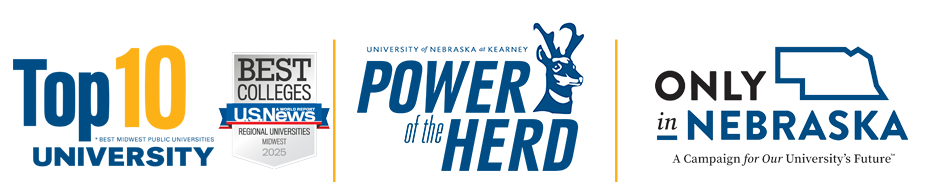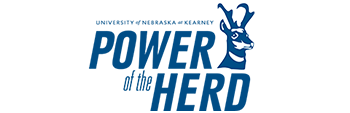Canvas Undelete Trick
Posted: June 2, 2021 12:00:00 AM CDT
If the deleted file is from Modules or Pages, then the file is still in your course in Files.
If you deleted the file from Files, then you'd want to try the "undelete" trick.
Instructions:
- Log in to Canvas and go to the specific course.
- On the course homepage add /undelete to the end of the URL, then click the Enter key. For example, for my course it would look like this:
https://canvas.unk.edu/courses/31850/undelete
3. In the Restore Deleted Items page, you will see all the deleted items for that specific course, including deleted files, announcements, assignments, and so on. Click on the Restore button to restore the item/s that you want.