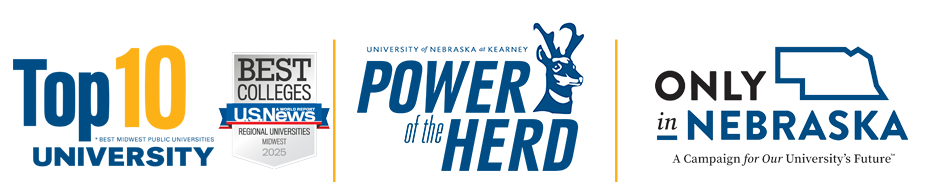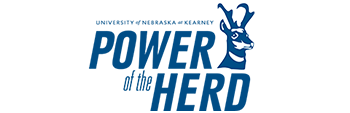Instructions for students to see faculty’s feedback on their graded assignments
Posted: August 5, 2019 8:00:00 AM CDT
When grading an assignment in Canvas, faculty may leave feedbacks for their students by adding rubrics, leaving comments in rubric, annotation feedbacks, and text comments.
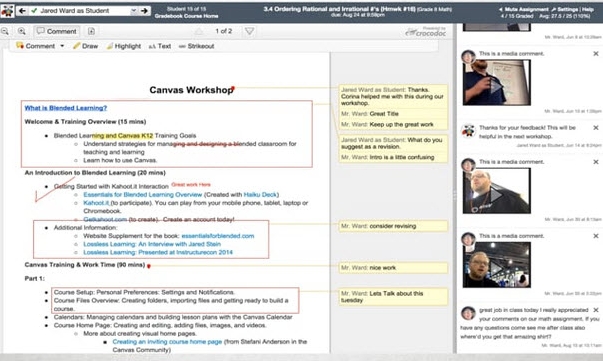
To insure that students have access to your valuable advices feel free to share the following instructions with them.